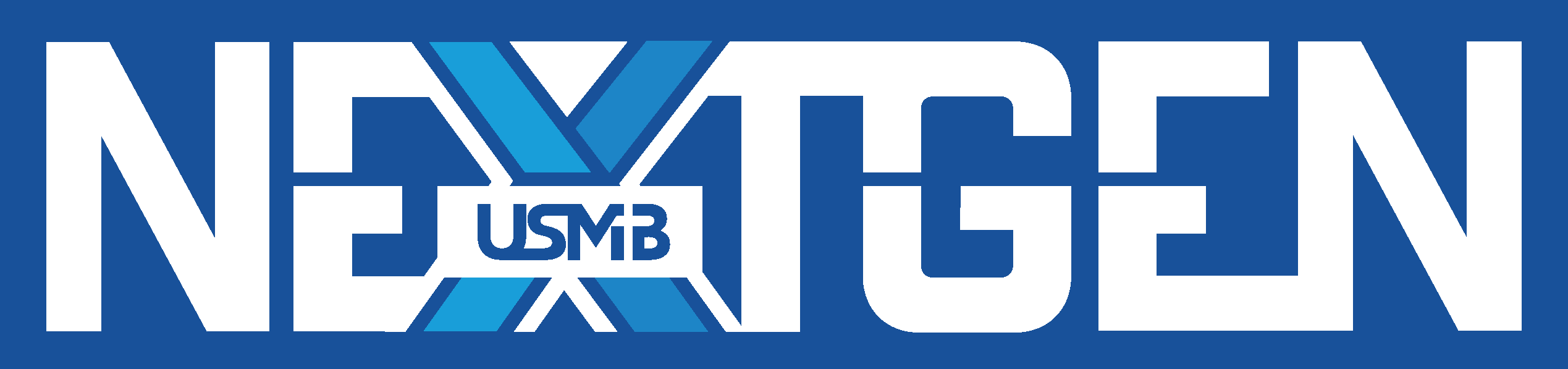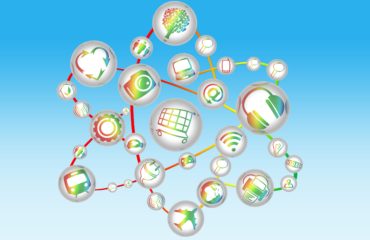We are continuing our discussion on the intersection between the Church and the world of video games. To catch up visit Part One (introduction), Part Two (Negative Side), Part Three (Positive Side), Part Four (A New Mindset), and Part Five (Building Trust) to stay up-to-date.
Launching a new ministry is hard enough, but we fully admit launching a video game ministry is more difficult due to the complicated relationship the Church has with video games. The Church is clueless at best and at worst completely against it. So in this (probably) final post about the Church and video games we will be talking about how to launch a video game ministry. Context is king and what might work in one Church might be completely unusable in another. So you have to with your leadership on what is best. Below is a very simple guide on what we would do to give you the best chance for success in how you should launch a video game ministry in your church.
Step One, Create Your Vision and Values
Before you can do anything or even share this idea with your leadership you first need to sit down and answer a few questions and “vision cast” what you want to do. We suggest getting a group of trusted leaders/staff and student leaders that you assume will be on board with this and setting up a meeting to craft your vision and values for this ministry. This can be pretty easy if you answer a few questions below.
- Why do you want to use video games as a mission opportunity?
- What kind of culture or atmosphere do you want this to have?
- What is your strategy to invite and then evangelize to students with video games?
- What is your method/strategy in choosing what games you will play and which ones to avoid?
- What are your values that will help create your culture?
- How will parents be involved or how can this benefit parents too?
Put yourself in the shoes of your lead pastor, parent, or anyone else you will be presenting this vision and try to answer any questions that they may ask. A parent is going to ask different questions than a person who oversees the budget but you need to be prepared for both. This could take quite a while so don’t rush this part.
For values, these are what you consider important for this ministry. It’s your guide posts and measuring sticks on if you are processing in the right direction. These values also help directly craft the type of culture you want to create in a short easy to easy-to-remember form. Here are our values from The Point Gaming (but you should come up with your own).
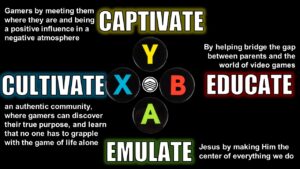 At The Point Gaming, we want to…
At The Point Gaming, we want to…
CAPTIVATE: Gamers by meeting them where they are and being a positive influence in a negative world.
CULTIVATE: An authentic community, where gamers can discover their true purpose, and learn that one has to grapple with the game of life alone.
EDUCATE: By helping bridge the gap between parents and the world of video games. (Meaning we offer classes, and resources to teach parents)
EMULATE: Jesus by making Him the center of everything we do.
Our Motto: Where Gaming and Faith Collide
Once you have your vision and values written up and finalized it’s time to take it to the “decision makers” for their approval.
Step Two, Communicate and Then Correct
After you have created your vision and written your values try to come up with a one-page proposal AND a PowerPoint presentation to share. You will need both depending on your context and situation. If you don’t have any budget for this new ministry it will make it that much harder and you will probably have to come up with some numbers (see step three) to add to your proposal. Try to answer questions you know most of them will ask. Set up a meeting with your direct report and anyone else who needs to know about this new ministry. If they approve then next talk to your leaders to get them on board, then set up a parent informational meeting to get them on board. Remember you can never over-communicate a vision.
Be humble and yet direct. Share your passion for why you want this to happen. Be open to criticism, push back, and changes that you need to make in order for this to happen. You are not just communicating what you want you are also using the body of believers to help confirm your direction. So if someone shares a suggestion or good idea correct your presentation before the next person. Don’t take any criticism personally, and be patient it might not happen this year.
Once you are done communicating to everyone you should have a very direct and clear plan on what to happen next. This is where an idea becomes a plan.
Third, Plan and Purchase With Purpose
After all your communicating you should have a clear picture of what you want to purchase, but don’t just go out and purchase things one at a time. Have a plan first so you can budget accordingly. There probably is a whole other post just on the types of computers you may want, Xbox vs. Playstation vs Nintendo, and other details but you have to do that research on your own. We suggest if your budget is limited stick with video game consoles so you get the most bang for your buck. If you go into PCs you need at least 8-10 of them and a minimum of $1,000 a piece but more like $2,000 if you want it to be competitive and not have to replace them in a few years.
(see picture above) We went all out with 10 PCs in the middle (with custom tables) and then TVs on the wall. We have two Nintendo Switches with Super Smash Bros and Mario Kart, 2 Xbox Series S, and then Xbox 360s for older games like Rock Band and Halo. We picked Xbox over Playstation because more of our youth was playing that and Xbox works with PC.
Here are some things to think about:
- Decide where this gaming system will go. Do you have a separate room out in the open? Will it be on a travel cart where you can control it’s storage?
- How will this system be secured? Will it be locked up or left out (anything left out will be stolen it’s only a matter of time)?
- How big of a TV can you have in this space? Where will the controllers be stored?
- Are you going PC or a video game console? How many are you getting? (always buy 4+ controllers)
- Are you going to buy disc games or all downloadable (we recommend no discs if you can)?
- What games are you going to allow or purchase?
- How will TVs be mounted? How will your game consoles be mounted to the wall?
- What is the budget you have? (include consoles, TVs, mounts, extra controllers, and $50/$60 per game)
- What passwords will you be using and who will have access to them?
The games we have available for play:
- On PC’s: Age of Empires, Among Us, Dota 2, Halo Infinite, Minecraft, Marvel Snap, Overwatch 2, Roblox, Risk, Rocket League, Football 2023, League of Legends
- Xbox: Fall Guys, Gang Beasts, Fortnite, Minecraft, Rocket League
- Nintendo Switch: Mario Kart 8, Super Smash Bros
Once you have a play go out and purchase with purpose. Remember you can always start out small and then grow from there. If you don’t have a room and you are making a TV cart put two TVs and two Xboxes on there and 8 players can play at one time. If you have a room then we suggest mounting a TV and then put the consoles behind it (see mounting tips below). If you want PC’s we made custom tables that fit 6 computers (3 on each side) with the towers underneath.
Fourth, Create Your Culture
This is where you get to launch your ministry by launching programs and actually using your video game systems. Do you have them available just before and after the youth group? That’s fine, but the absolute minimum. What about gaming nights once a month where they just come, bring their friends, and game – no agenda? What you want to do is create a culture that is fun and attractive so don’t just provide the games, as the youth worker jumps in there and play with them! It doesn’t matter if you know how to play – students love to teach you, an adult, how to play, they are just happy you are playing with them.
REMEMBER, HABITS BUILD CULTURE
Find volunteers to run your video game ministry just like you do for tech booths, greeters, meal volunteers, and anything else. Don’t feel you have to do it by yourself. Remember habits build culture more than anything else so start off strong and whatever you start make sure you repeat. Don’t just offer one thing one time and then realize how much work it is and don’t do it again (like a gaming night). Also, train your students from the beginning to put equipment like controllers back on the shelf – be strict at the start and it will save you so much headache! They will get into a habit after a few weeks and it makes your life so much easier. Try adding a competition the form by making a leaders board with the highest score or something for all to see and try to beat. Whatever you do, if it’s fun and safe, it will start to make an impact. Your goal is to lead them to Jesus the video games are simply just the hook, what you do with that hook is up to you.
Here are some programs/ideas we had:
10 Gaming Commandments – We created posters on the wall in our gaming room to help create the culture we want. It helps with the sharing of the rules of the room.
Gaming Nights – Try once-a-month gaming nights where you open it up just for video games. We have the 2nd Friday of the month is our “gaming girls” for girls only. We have one for high school only and then in the summer our weekly gaming nights for middle schoolers. These are super easy and fun outreach nights. All you have to do it provide snacks and games. The students will take care of the rest.
Create Gaming Ambassadors – We have these students who are just there to sit down and play with people they don’t know. Their goal is to build friendships with these new gamers and invite them to our next gaming night or youth group nights. They are kind of undercover and are assigned to each of our gaming nights or youth groups.
 Esports – One of the things that was just launched is an esports citywide Open Tournament. People come sign up for free and win cash prizes. The bigger the prize the more people. Our first one was a Super Smash Bros Tournament with first place getting $100! (we had 8 consoles and 64 players)
Esports – One of the things that was just launched is an esports citywide Open Tournament. People come sign up for free and win cash prizes. The bigger the prize the more people. Our first one was a Super Smash Bros Tournament with first place getting $100! (we had 8 consoles and 64 players)
Parenting Classes – We offer seminars or 2-3 week classes where we teach parents about video games. The rating system, how to create boundaries, why they are so popular, how parents can play with their kids, the positive and negative aspects of video games, and even how their kids could make a career or earn scholarships out of playing video games.
Video Game Conferences – We bring in Christian video gamers and designers to come speak for a weekend conference where like parenting classes both students and parents can hear the good and the bad of video games. And then they play video games together!
Online Streaming (Twitch) – You can start streaming your game playing online but that requires a whole other level of planning. A few churches are doing this well by offering online tournaments. regularly hangout nights, and more. If you are looking for a good example of this check out Instagram @elevationyth.
EXTRA TIPS AND TRICKS:
Choosing Which Video Games – This is tricky and there is no clear-cut answer. So here is what we do. We have a “gaming leadership team” that decides which games we offer. Each game is discussed and must be approved by this team before it is available to play. This team also has its own values in determining which games to play. Things like
- It must be multiplayer (be able to play with others) either online or offline. Basically, is it fun to play with others?
- No sexuality, nudity, drug references, or inappropriate language in the game (we cannot control playing against other humans)
- No real life or war-like violence. But cartoon-like or fantasy violence is acceptable. Which means yes to Fortnite but no to Call of Duty.
- Is it popular? One of the biggest filters that keep things in check is not allowing some obscure or random game that very few play. Most popular games are designed so the masses can play. If our team never heard of a game before we usually don’t approve it.
Wall Mounting Game Consoles – If you are looking for cheap controller wall mounts we use these from AMAZON. And then we mounted our game consoles with simple straps for our older consoles HERE. But for more expensive yet higher quality mounts we used: hideitmounts.com
Xbox Live or Not? – If you have an Xbox Series S/X we suggest purchasing an Xbox Live account if you want to play multiplayer. It’s worth the $15 a month, but only if you are connected to the internet. DO NOT put your personal information on the Xbox. Use your student ministry email or create a new email and it all goes to that email address. Never log into your personal account. It’s not worth the hassle.
Black Friday Is Your Friend – Look for deals, sales, and anything else. Buy controllers when they are cheap not just when you need them. Always have a few extra on hand for broken or stolen ones.
PC Software Management: GGLeap.com – the software we use to control access to games for our PCs. It costs money but is worth it!
If you have any questions or want some more details don’t be afraid to email us at info@usmbnextgen.com.