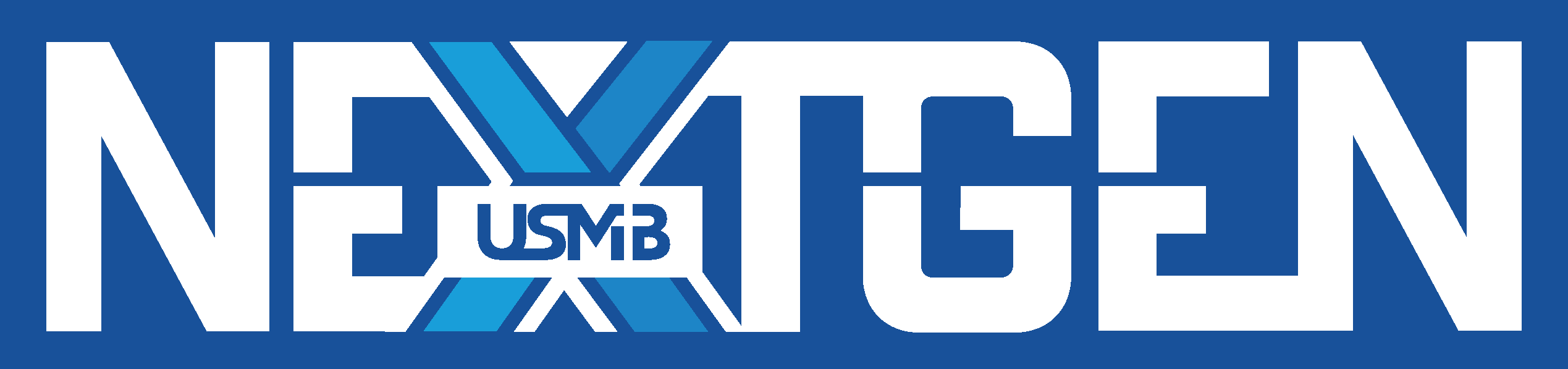Registration for YouthCon 2019 will be different from previous conventions. YOUTH WORKERS, you will need to register your group/church before parents can register their students. Please take some time to follow the step by step instructions below. If you have any questions please contact us at info@usmbyouth.com.
If you are a parent, student, or adult volunteer and want to register CLICK HERE.
Phase 1: Create Your Church Profile
(YOUTH WORKERS ONLY)
Follow steps 1-10 to create a unique account for your youth group. This also makes you the Lead Youth Worker and main contact for your group at YouthCon 2019.
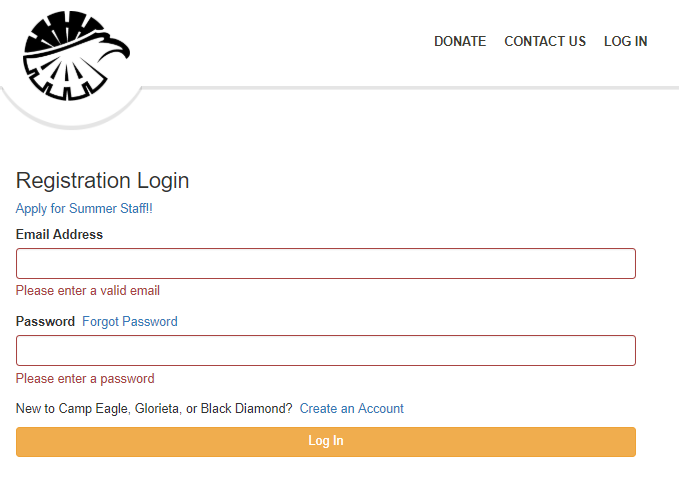
1. Visit the Glorieta Website and create an account:
https://campeagle.secure.force.com/reg2_login
2. Type in your email address:
3. Click Sign Up
4. Complete the form in its entirety – including password
5. Click “Create My Account”

6. Click “Already have an event code” (near top) – YOUTHCON is not listed in the Glorieta directory
7. Connect to the YouthCon event by using YOUTHCON as the event code
8. Click complete
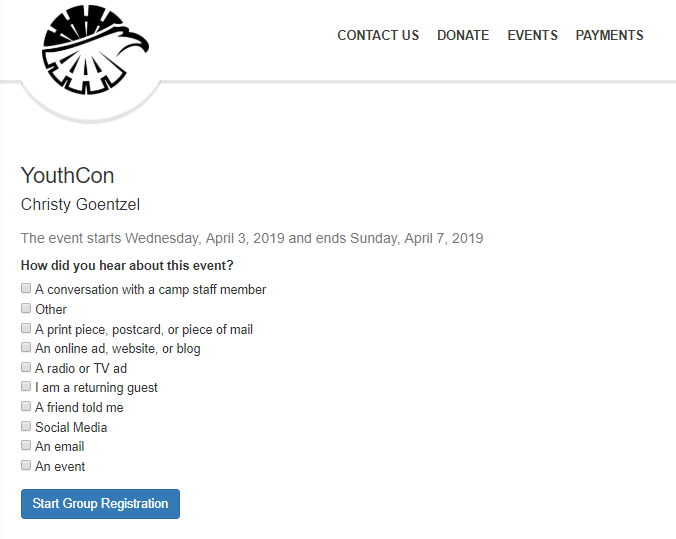
9. Complete the how did you hear about us event? (any answer is fine)
10. Click “Start Group Registration” at the bottom
Phase 2: Add Details About Your Church
(YOUTH WORKERS ONLY)
Now that your group’s account is created, you will need to give us some details about your group in steps 11-16.
11. Click on “New Group”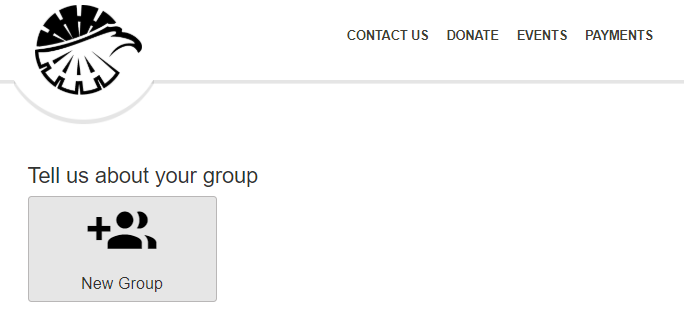
12. Account Details – be sure to include the following:
a. Group Name: Your Church’s Name
b. Group Type: Church
c. Address/City/State/Zipcode: Your Church’s information

13. Group Numbers – estimate how many students/adults leaders of each gender you will bring to the event. Note, it is better to estimate a little more than you expect that too few. (you can add more in at a later date if you need to.
14. Click “Submit”
15. Confirm that you will be responsible for payment.
REMEMBER! No payments will be made through the Glorieta website. Payments (one from each church) will be made in one lump sum to the conference office at the time of payment.
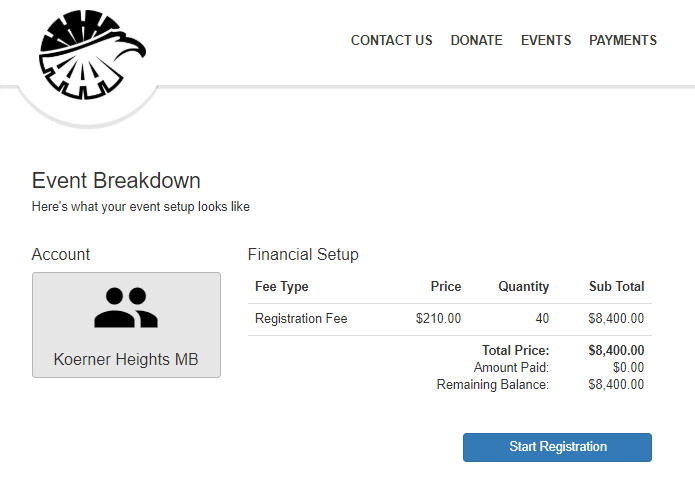
16. Event Breakdown – this is the overall registration fee for your students. You will only be required to pay for students who actually register with the conference (which may be a different number/amount that what you see on the event breakdown page).
Phase 3: Invite Your Students to Register
This is where you will need to send an invite link to your church/group so they can register under your church/group.

17. Click Start Registration (on the Event Breakdown page)
18. Click on Group Management
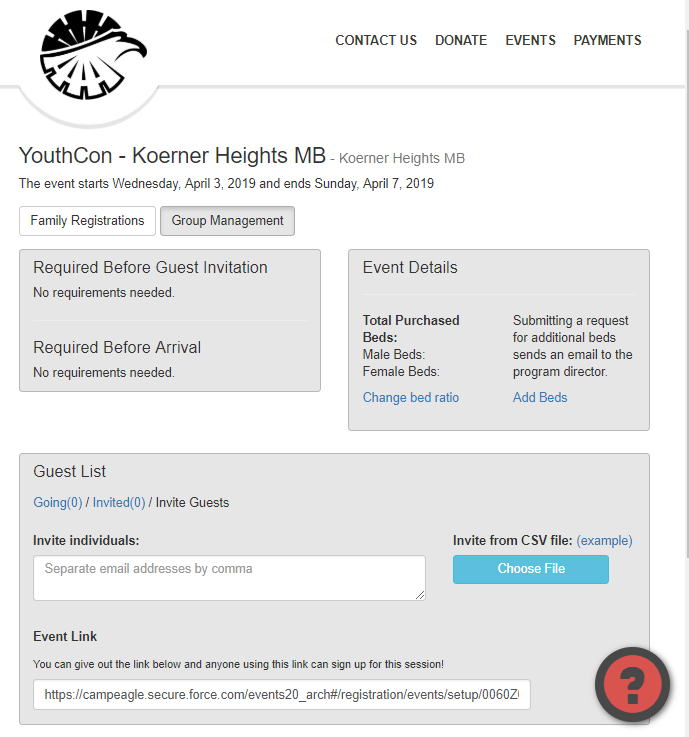
19. The Group Management page includes a variety of information:
- Required Before Guest Invitation – watch for changes to this box as registrations begin coming in.
- Event Details – change the number of students you will be bringing by selecting Change Bed Ratio
- Add additional beds for your group (if you end up bringing more students that you expected) by selecting Add Beds – this adds bed to what you’ve currently selected and requires registration staff approval.
- Guest List – allows you to do one of 2 things
- Invite students to the event by e-mail. Type in or upload e-mail addresses and they will get a message that contains the link for them to register with your group, or
- Post the Event Link for your group using the event link at the bottom of the page
How to register yourself (Lead Youth Worker) for YouthCon 2019:
- Choose the Family Registrations tab on your churches homepage
- Click on Register a family member
- Follow the steps to create a registration for yourself.
- Be sure to complete all required registration materials.