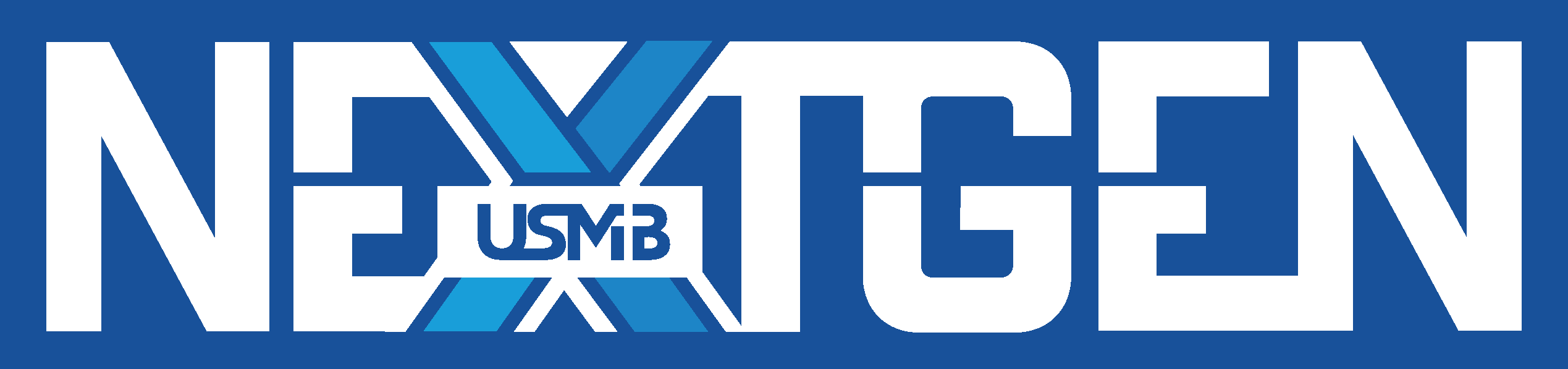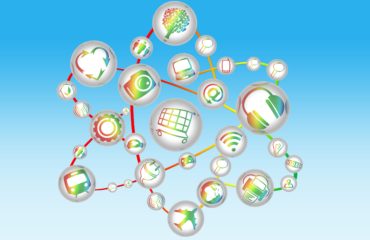Registration for YouthCon 2019 will be different from previous conventions. Everyone will need to get a link to register FROM THEIR CHURCH’S LEAD YOUTH WORKER FIRST. So please contact your lead youth worker if you are a parent who wants to register for YouthCon. Please take some time to follow the step by step instructions below. If you have any questions please contact us at info@usmbyouth.com.
YOUTH WORKERS, you will need to register your group/church before parents can register their students. If you are the LEAD YOUTH WORKER please click here to learn how to set up your group/church: https://usmbnextgen.com/how-to-register-for-youthcon/
Phase 1: Create Your Personal Profile
Follow these steps to create a unique account for your family. You can add multiple students in the same family with one family profile.
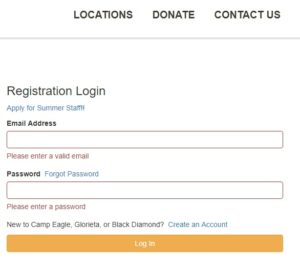
- Receive your registration link from your LEAD YOUTH WORKER (he/she needs to set up a church profile before anyone can register.)
- Click “create an account”
- Type in your email address then click “sign up”
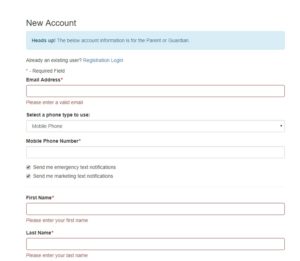
4. Fill out the New Account information.
a. You will need to create a password

5. Click “Register a family Member”
a. Choose “Myself” (if you are going) or “register a new family member”
(if you click “myself” skip to step 7)

If you are an adult leader going fill everything out even though it says “parent/guardian” up top.
6. Fill out the family member’s information
a. Each person will need a separate email address.
Phase 2: Register For YouthCon
Follow these steps to create a unique account for your family. There are three parts of the registration (Glorieta Wavier, Health History Form, YouthCon Wavier)

7. To register yourself or another family member click all who you want to register and then click “register”

8. Click “start my requirements”

9. Read then scroll down and sign your digital signature on the
Glorieta Wavier

10. Fill out the Health History Form
a. Personal Information
b. Emergency Contact (may be a parent)
c. Health Insurance Information
d. Medication Information
e. Allergy Information
f. General Questions
g. Emergency Authorization and Acknowledgment

11. Sign YouthCon Policies
It should look like this when you are done: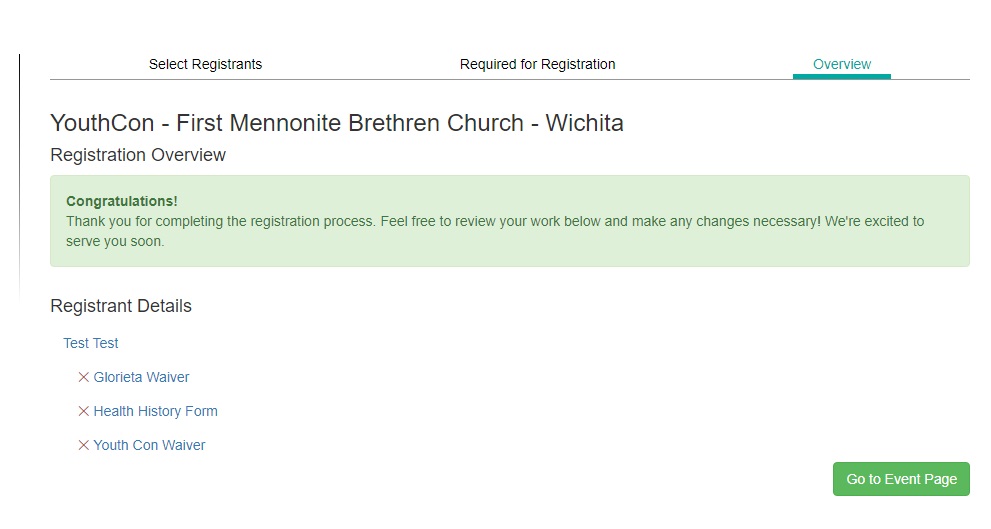
Phase 3: Check Your Email
Depending on your age you might have one more step to complete your registration. If you are an adult leader going (you will still fill it out like a parent/guardian) OR a student who will be 18 years or older. A background check and child-abuse awareness training are required. A separate link will be sent to your email for completion. This is required and does not include any extra cost (Read more about this by click here.)
12. Then check your email for confirmation or if you or your child is 18 and older fill out the background check and child-abuse awareness training.
If you have any questions please contact us at info@usmbyouth.com.