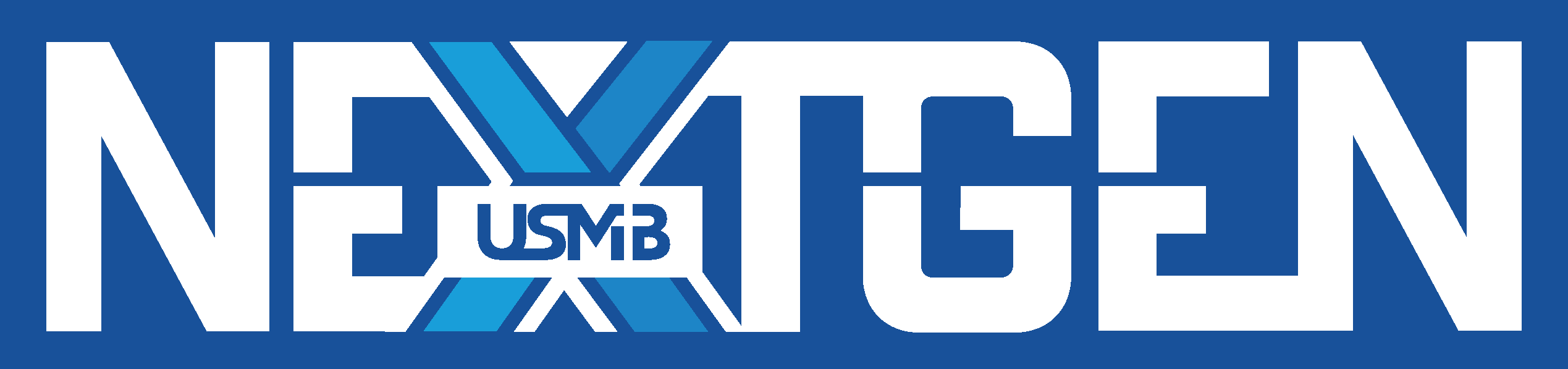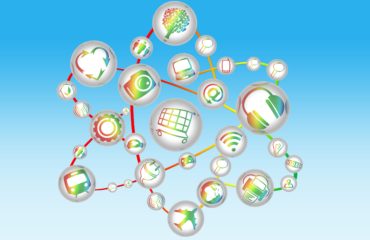Every month we will make available a free download from USMB Youth. Some will be actual files and others will be links for free stuff! The goal is so you don’t have to spend extra time or resources finding things for youth ministry. Feel free to contact if you have a resource you would like to share with USMB YOUTH at info@usmbyouth.com.
 Free Family Trivia Night Quizzes!
Free Family Trivia Night Quizzes!
If you are looking for a fun and safe event for families during this COVID-19 world then you’ll want to do a family trivia night. All you need is a screen, the internet, and Kahoot.com (a free app or web platform, click here to learn about Kahoot). We set this up pretty easily and had families form teams with 1 “controller” (which was just their phone).
You get access to two custom quizzes you can use and even edit if need to. Each quiz tasks about 20-30 minutes depending on how fast you zip through the questions. You will need a Kahoot.com logo in but there is a free version available.
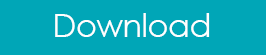 Receive Two Complete Quizzes of 20+ questions each
Receive Two Complete Quizzes of 20+ questions each
(see below for downloadable graphics)
IN-PERSON OPTION:
Just tell everyone to get out their phones (so they can answer) and show the Kahoot quiz on the screen. All you have to do is click “next” between questions. We recommend some fun prizes for the first 3 winners.
Supplies:
- Screen/TV to show the quiz
- 1 computer with internet access
OVER ZOOM OPTION: (for quarantine restrictions)
This is doable but a little more tricky. All you have to do is set up a tv with a computer attached to it that will host the Kahoot quiz on it. The game show hosts will stand next to the tv.
Then a second computer with a video camera and zoom app on it will face the TV and hosts. Make sure the camera is as close to the TV and hosts as possible because contestants will need to read the questions and answers off of their video screen.s Parents will log onto the zoom link you send them and use their own phones as controllers. (there might be some video settings that need to be changed in zoom, but it’s pretty easy to make sure everyone can see the words on the TV that the camera is pointing to). If you want you can put up a second tv under the camera that is connected to the zoom computer so the hosts can see who is on and interact more with the audience.
Supplies:
- 2 computers
- 1 Computer to host the kahoot game on a TV (internet required)
- 1 computer to host the zoom call facing the TV (internet required)
- 1 TV (to showcase the Kahoot game)
- HDMI cord
- (optional) a second TV
Download social media post, Powerpoint Slide, and a banner: